
简介
主要介绍了基于Tcplayer的源码改造,加入倍速播放功能
不涉及Tcplayer的使用以及框架如何调用,详情请看腾讯云点播文档
源码解析中有些注释是笔者加的,如需定位,请不要复制注释
以下示例的代码为重新混淆压缩过,可能与原来的tcplayer.js函数名不同,不可直接复制使用,请务必跟着笔者一步步执行
人群
不想自己写播放器而使用tcplayer,但是又受限于播放器本身不带有倍速播放功能的开发人员
不适合没有任何前端基础的小白,!!请谨慎观看!!
git地址
https://GitHub.com/HaverLee1/HLS-player
源码改造(各位客官请自行格式化代码)
实现倍速切换的函数
添加配置参数
在代码中定位videoSource,在第一个的位置,即初始化赋值的同层如下参数(带有注释的则是笔者加入的参数)
function t(i, o) {
n(this, t);
var s = l(o);
M = ["od", "hd", "sd"];
var a = {
owner: i,
videoSource: s,
src: s.curUrl,
autoplay: o.autoplay,
live: o.live,
flash: o.flash,
flashUrl: o.flashUrl,
poster: o.poster,
width: o.width,
height: o.height,
volume: o.volume,
listener: o.listener,
wording: o.wording,
controls: o.controls,
clarity: o.clarity,
clarityLabel: o.clarityLabel,
showLoading: "boolean" != typeof o.showLoading || o.showLoading,
pausePosterEnabled: void 0 === o.pausePosterEnabled || o.pausePosterEnabled,
fullscreenEnabled: void 0 === o.fuScrnEnabled || o.fuScrnEnabled,
systemFullscreen: o.systemFullscreen || !1,
HLS: o.hls || "0.12.4",
h5_flv: o.h5_flv,
x5_player: o.x5_player !== !1,
x5_type: o.x5_type,
x5_fullscreen: o.x5_fullscreen,
x5_orientation: o.x5_orientation,
x5_playsinline: o.x5_playsinline,
preload: o.preload || "auto",
hlsConfig: o.hlsConfig,
flvConfig: o.flvConfig,
// curRate表示当前倍速
curRate: o.curRate ? o.curRate : 1,
// rates表示倍速数组
rates: o.rates ? o.rates : [2, 1.75, 1.5, 1.25, 1.0, 0.75, 0.5]
};
return r(this, e.call(this, a))
}添加获取当前倍速的方法
}, e.prototype.currentTime = function (e) {
return this.video.currentTime(e)
}由腾讯视频的官方文档可以知道,currentTime方法是暴露给用户,用于获取/设置当前时间的方法,同理,加入获取当前倍速的方法currentRate:
}, e.prototype.currentTime = function (e) {
return this.video.currentTime(e)
}, e.prototype.currentRate = function (e) {
return this.video.options.curRate;
}添加切换倍速的函数
return s(t, e), t.prototype._switchClarity = function (e) {
e = e || "od";
var t = this.currentTime(), i = this.options.videoSource, o = c(i.urls, e), n = this.playing();
this.load(o.url), i.curUrl = o.url, i.curDef = o.definition, i.curFormat = o.format;
var r = A.bind(this, function () {
parseInt(this.duration() - t) > 0 && !this.options.live && this.currentTime(t), n && this.play(!0), m.unsub(w.MetaLoaded, "*", r, this)
});
m.sub(w.MetaLoaded, "*", r, this);
// 切换清晰度后依旧保持原有的倍速
document.querySelector("video").playbackRate = this.options.curRate;
}, t.prototype._switchRate = function (e) {
// 自定义的切换倍速的函数
e = e || 1;
this.options.curRate = e;
document.querySelector("video").playbackRate = e;
}, t.prototype.switchClarity = function (e) {
this.claritySwitcher ? this.claritySwitcher.setClarity(e) : this._switchClarity(e)
}, t.prototype.handleMsg = function (t) {
e.prototype.handleMsg.call(this, t)
}, t参照切换清晰度的代码对控制栏加入倍速播放的节点
复制切换清晰度的代码,并修改点击函数
考虑到倍速播放的样式与切换清晰度类似(其实就是一样啦),可以定位到切换清晰度的代码,进行复制黏贴.
在chrome中打开开发者工具,定位到视频下方的控制栏中清晰度,可以找到对应的节点vcp-clarityswitcher.
在代码中搜索"vcp-clarityswitcher",会搜索到一些样式和实际添加节点的代码,如下:
return a(t, e), t.prototype.render = function (t) {
this.show = !1, this.createEl("div", {"class": "vcp-clarityswitcher"}), this.current = p.createEl("a", {"class": "vcp-vertical-switcher-current"}), this.container = p.createEl("div", {"class": "vcp-vertical-switcher-container"}), this.items = [], this.currentItem = "";
var i = this.options.videoSource;
this.current.innerHTML = f[i.curDef], this.el.appendChild(this.current);
for (var o = 0; o < i.definitions.length; o++) {
var n = p.createEl("a", {"class": "vcp-vertical-switcher-item"});
n.innerHTML = f[i.definitions[o]], i.definitions[o] == i.curDef && (p.addClass(n, "current"), this.currentItem = n), n.setAttribute("data-def", i.definitions[o]), this.items.push(n), this.container.appendChild(n)
}
return this.el.appendChild(this.container), e.prototype.render.call(this, t)
}在代码中搜索"vcp-clarityswitcher",会搜索到一些样式和实际添加节点的代码,如下:
return a(t, e), t.prototype.render = function (t) {
this.show = !1, this.createEl("div", {"class": "vcp-clarityswitcher"}), this.current = p.createEl("a", {"class": "vcp-vertical-switcher-current"}), this.container = p.createEl("div", {"class": "vcp-vertical-switcher-container"}), this.items = [], this.currentItem = "";
var i = this.options.videoSource;
this.current.innerHTML = f[i.curDef], this.el.appendChild(this.current);
for (var o = 0; o < i.definitions.length; o++) {
var n = p.createEl("a", {"class": "vcp-vertical-switcher-item"});
n.innerHTML = f[i.definitions[o]], i.definitions[o] == i.curDef && (p.addClass(n, "current"), this.currentItem = n), n.setAttribute("data-def", i.definitions[o]), this.items.push(n), this.container.appendChild(n)
}
return this.el.appendChild(this.container), e.prototype.render.call(this, t)
}复制整个function,如下是整个function:
, function (e, t, i) {
"use strict";
function o(e) {
if (e && e.__esModule) return e;
var t = {};
if (null != e) for (var i in e) Object.prototype.hasOwnProperty.call(e, i) && (t[i] = e[i]);
return t["default"] = e, t
}
function n(e) {
return e && e.__esModule ? e : {"default": e}
}
function r(e, t) {
if (!(e instanceof t)) throw new TypeError("Cannot call a class as a function")
}
function s(e, t) {
if (!e) throw new ReferenceError("this hasn't been initialised - super() hasn't been called");
return !t || "object" != typeof t && "function" != typeof t ? e : t
}
function a(e, t) {
if ("function" != typeof t && null !== t) throw new TypeError("Super expression must either be null or a function, not " + typeof t);
e.prototype = Object.create(t && t.prototype, {
constructor: {
value: e,
enumerable: !1,
writable: !0,
configurable: !0
}
}), t && (Object.setPrototypeOf ? Object.setPrototypeOf(e, t) : e.__proto__ = t)
}
t.__esModule = !0;
var l = i(24), c = n(l), u = i(2), p = o(u), h = i(3), d = o(h), f = {od: "超清", hd: "高清", sd: "标清"},
y = function (e) {
function t(i) {
r(this, t);
var o = s(this, e.call(this, i, "ClaritySwitcher"));
return f = d.extend({}, i.options.clarityLabel, f), i.claritySwitcher = o, o
}
return a(t, e), t.prototype.render = function (t) {
this.show = !1, this.createEl("div", {"class": "vcp-clarityswitcher"}), this.current = p.createEl("a", {"class": "vcp-vertical-switcher-current"}), this.container = p.createEl("div", {"class": "vcp-vertical-switcher-container"}), this.items = [], this.currentItem = "";
var i = this.options.videoSource;
this.current.innerHTML = f[i.curDef], this.el.appendChild(this.current);
for (var o = 0; o < i.definitions.length; o++) {
var n = p.createEl("a", {"class": "vcp-vertical-switcher-item"});
n.innerHTML = f[i.definitions[o]], i.definitions[o] == i.curDef && (p.addClass(n, "current"), this.currentItem = n), n.setAttribute("data-def", i.definitions[o]), this.items.push(n), this.container.appendChild(n)
}
return this.el.appendChild(this.container), e.prototype.render.call(this, t)
}, t.prototype.setup = function () {
this.on("click", this.onClick), this.on("mouseenter", this.onMouseEnter), this.on("mouseleave", this.onMouseLeave)
}, t.prototype.onClick = function (e) {
var t = e.target.getAttribute("data-def");
t ? (this.current.innerHTML = f[t], p.removeClass(this.currentItem, "current"), p.addClass(e.target, "current"), this.currentItem = e.target, this.player._switchClarity(t)) : !this.show
}, t.prototype.onMouseLeave = function () {
this.container.style.display = "none", this.show = !1
}, t.prototype.onMouseEnter = function () {
this.container.style.display = "block", this.show = !0
}, t.prototype.setClarity = function (e) {
e && (this.current.innerHTML = f[e], p.removeClass(document.querySelector(".vcp-vertical-switcher-item.current"), "current"), p.addClass(document.querySelector('.vcp-vertical-switcher-item[data-def="' + e + '"]'), "current"), this.currentItem = document.querySelector('.vcp-vertical-switcher-item[data-def="' + e + '"]'), this.player._switchClarity(e))
}, t
}(c["default"]);
t["default"] = y
}黏贴到同层级的最下方,代码拉到最下方,在下图鼠标光标所在位置黏贴: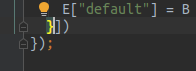
再改动绑定的数据
// 删除了原有的f这个数组
var l = i(24), c = n(l), u = i(2), p = o(u), h = i(3), d = o(h),
y = function (e) {
function t(i) {
return r(this, t), s(this, e.call(this, i, "ClaritySwitcher"))
}
return a(t, e), t.prototype.render = function (t) {
this.show = !1, this.createEl("div", {"class": "vcp-clarityswitcher"}), this.current = p.createEl("a", {"class": "vcp-vertical-switcher-current"}), this.container = p.createEl("div", {"class": "vcp-vertical-switcher-container"}), this.items = [], this.currentItem = "";
// curRate为配置中的当前倍速 rates为倍速数组
var i = this.options.curRate, f = this.options.rates;
this.current.innerHTML = f[i], this.el.appendChild(this.current);
for (var o = 0; o < f.length; o++) {
var n = p.createEl("a", {"class": "vcp-vertical-switcher-item"});
n.innerHTML = f[o], f[o] == i && (p.addClass(n, "current"), this.currentItem = n), n.setAttribute("data-def", o), this.items.push(n), this.container.appendChild(n)
}
return this.el.appendChild(this.container), e.prototype.render.call(this, t)
}, t.prototype.setup = function () {
// 在初始化时加入修改倍速函数_switchRate,切换到当前倍速
this.player._switchRate(this.options.curRate), this.on("click", this.onClick), this.on("mouseenter", this.onMouseEnter), this.on("mouseleave", this.onMouseLeave)
}, t.prototype.onClick = function (e) {
var t = e.target.getAttribute("data-def"),f = this.options.rates;
// 修改点击函数,将_switchClarity改为自定义的_switchRate
t ? (this.current.innerHTML = f[t], p.removeClass(this.currentItem, "current"), p.addClass(e.target, "current"), this.currentItem = e.target, this.player._switchRate(f[t])) : !this.show
}, t.prototype.onMouseLeave = function () {
this.container.style.display = "none", this.show = !1
}, t.prototype.onMouseEnter = function () {
this.container.style.display = "block", this.show = !0
}
// 去除了无效的setClarity函数,也可不去,对功能无影响,只是代码洁癖
, t
}加入倍速按钮
t.__esModule = !0;
var l = i(24), c = n(l), u = i(28), p = n(u), h = i(29), d = n(h), f = i(30), y = i(31), A = n(y), v = i(32),
m = n(v), g = i(33), w = n(g), b = i(34), M = n(b), I = i(4), S = i(2), E = o(S), _ = i(3), T = o(_), D = i(1),
L = o(D), O = function (e) {
function t(i) {
return r(this, t), s(this, e.call(this, i, "Panel"))
}
return a(t, e), t.prototype.render = function (t) {
return this.createEl("div", {"class": "vcp-controls-panel"}), this.el.appendChild(E.createEl("div", {"class": "vcp-panel-bg"})), this.playToggle = new p["default"](this.player), this.playToggle.render(this.el), this.timelabel = new m["default"](this.player), this.timelabel.render(this.el), this.timeline = new A["default"](this.player), this.timeline.render(this.el), this.options.fullscreenEnabled === !0 && (this.fullscreen = new d["default"](this.player), this.fullscreen.render(this.el)), L.IS_MOBILE || (this.volume = new w["default"](this.player), this.volume.render(this.el)), this.options.videoSource && this.options.videoSource.definitions.length > 1 && !L.IS_MOBILE && (this.claritySwitcher = new M["default"](this.player), this.claritySwitcher.render(this.el)), e.prototype.render.call(this, t)
}将其改为:
t.__esModule = !0;
// i为对应的esmodule,M["default"]表示n[i(34)]个,即分辨率是第34个function,相应的,我们将倍速的放在最后,就是第40个
var l = i(24), c = n(l), u = i(28), p = n(u), h = i(29), d = n(h), f = i(30), y = i(31), A = n(y), v = i(32),
m = n(v), g = i(33), w = n(g), b = i(34), M = n(b), I = i(4), S = i(2), E = o(S), _ = i(3), T = o(_), D = i(1),
L = o(D), rate = i(40), Rate = n(rate), O = function (e) {
function t(i) {
return r(this, t), s(this, e.call(this, i, "Panel"))
}
return a(t, e), t.prototype.render = function (t) {
// 加入倍速节点,由于现有的手机浏览器都支持倍速,所以去掉了手机端判断
return this.createEl("div", {"class": "vcp-controls-panel"}), this.el.appendChild(E.createEl("div", {"class": "vcp-panel-bg"})), this.playToggle = new p["default"](this.player), this.playToggle.render(this.el), this.timelabel = new m["default"](this.player), this.timelabel.render(this.el), this.timeline = new A["default"](this.player), this.timeline.render(this.el), this.options.fullscreenEnabled === !0 && (this.fullscreen = new d["default"](this.player), this.fullscreen.render(this.el)), L.IS_MOBILE || (this.volume = new w["default"](this.player), this.volume.render(this.el)), this.options.videoSource && this.options.videoSource.definitions.length > 1 && (this.claritySwitcher = new M["default"](this.player), this.claritySwitcher.render(this.el)) && (this.rateSwitcher = new Rate["default"](this.player), this.rateSwitcher.render(this.el)), e.prototype.render.call(this, t)
}使用说明
使用时请先压缩js文件
参数说明
在原有播放器支持的参数下添加了两个参数
参数 类型 默认值 参数说明 rates Array [2, 1.75, 1.5, 1.25, 1, 0.75, 0.5] 倍速数组 curRate Number 1 默认倍速
增加方法&说明
方法 参数 返回值 说明 示例
currentRate() 无 {int} 获取当前的倍速 player.currentRate()使用示例
var player = new TcPlayer('id_test_video', {
"M3U8": "http://2157.liveplay.myqcloud.com/2157_358535a.M3U8", //请替换成实际可用的播放地址
"autoplay" : true, //iOS 下 safari 浏览器,以及大部分移动端浏览器是不开放视频自动播放这个能力的
"poster" : "http://www.test.com/myimage.jpg",
"width" : '480',//视频的显示宽度,请尽量使用视频分辨率宽度
"height" : '320'//视频的显示高度,请尽量使用视频分辨率高度
"rates": [2, 1.5, 1, 0.5],
"curRate": '1'
});如果觉得自己修改JS代码比较麻烦,那也可以直接下载此插件引入到TCplayer播放器页面中,在播放器中加入倍速参数即可,↑同上↑:
插件下载


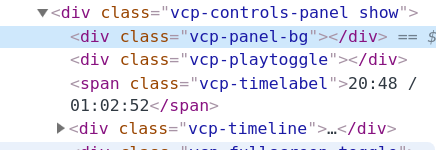
发表评论